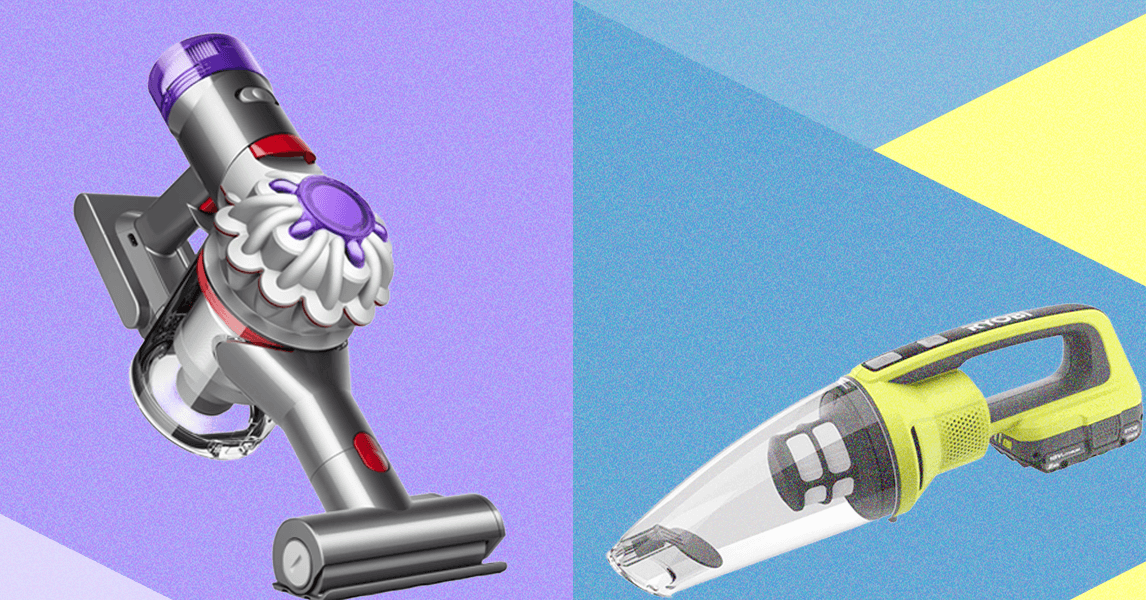If you’re dealing with audio issues, phone cases and screen covers can also cause problems, Samsung says. Carefully remove and clean them using soap and water, then make sure they’re thoroughly dry before putting them back on. [Note: Some screen protectors are applied with adhesive and can’t be reinstalled once removed.] This alone may resolve the problem. If not, you might need to buy a case or screen protector with a better fit to avoid blocking the speakers.
Water or moisture inside the speakers can distort the audio, too. On their websites, Apple and Samsung both provide steps you can take to rescue a waterlogged phone.
Charging issues can have different root causes, too. Check for damaged charging accessories, like a bent or broken cable or USB adapter, Apple suggests. If the charging port itself is damaged, you may need to replace it. A good trick to tell whether debris is the culprit? “If you plug your phone in and can see part of the charger not going all the way into the device, that tells you something is blocking it,” Hausfeld says. “Even the slightest bit of lint can stop it.”
If all else fails, try powering the phone off and on. That will reset it and perhaps restore it to working order.