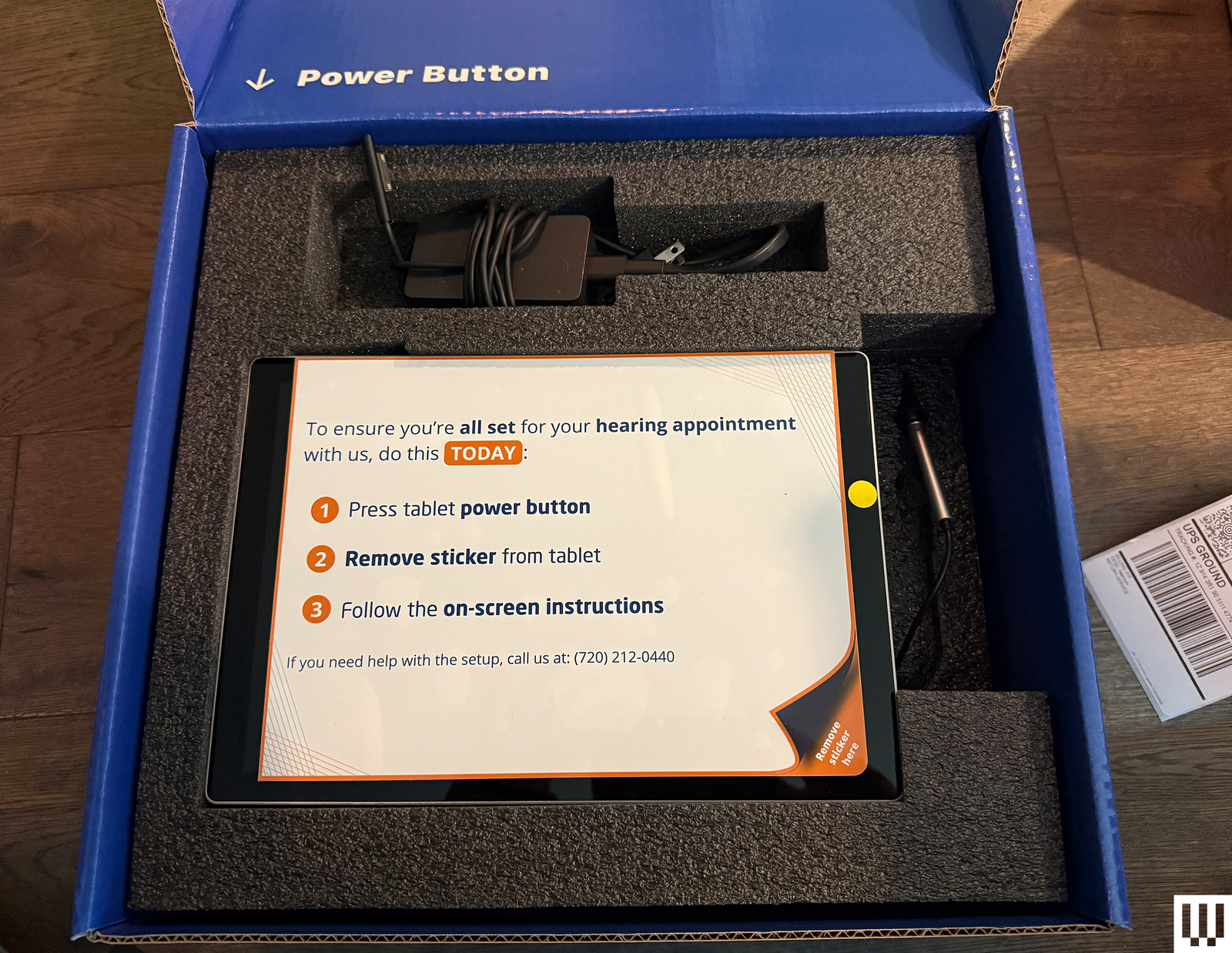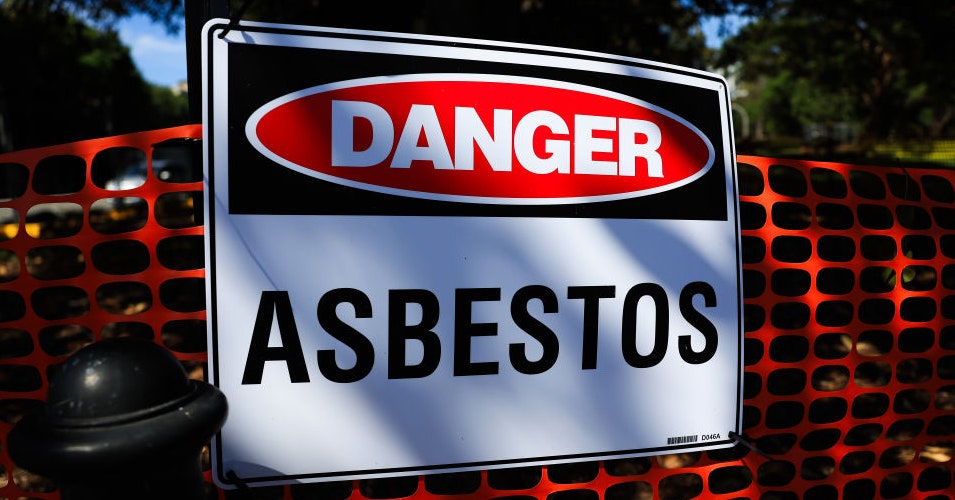Properly aligning the cartridge and stylus can help ensure you get the best sound and reduce wear on your records. (This step is also called setting the overhang.) Many turntables, including mine, come with an alignment protractor, also called an alignment gauge. As you can see in the photo below, the protractor is a rectangular strip—often made of cardboard or paper, but sometimes plastic—that’s placed over the spindle, with small circular target points for the needle, plus a series of grid lines that should align with the cartridge. This tool can help ensure that your stylus and cartridge are positioned properly relative to the record’s grooves.
If your turntable doesn’t come with an alignment protractor or you’ve misplaced it, there are numerous online versions you can print. First, see whether you can get one from the turntable manufacturer’s website; if not, you can download one free from vinylengine.com, which is a great all-around resource for turntables and vinyl information.
There are two popular alignment systems—Baerwald and Stevenson—with protractors that will work with many models. You can see whether your cartridge manufacturer recommends one or the other, or you could try both and see whether one is better. (If you print out an online protractor, make sure the printer is set to print at 100 percent.) Cut out the protractor, plus the hole for the turntable spindle, following the template’s dotted lines. Then place the protractor over the spindle.
The goal is to get the tip of your stylus to rest on the target point on the alignment gauge, with the body of the cartridge parallel to the grid lines on the gauge. If your gauge is thin, like a piece of paper, put an LP record on your turntable. Some gauges are made to be the thickness of a record, letting you skip that step.