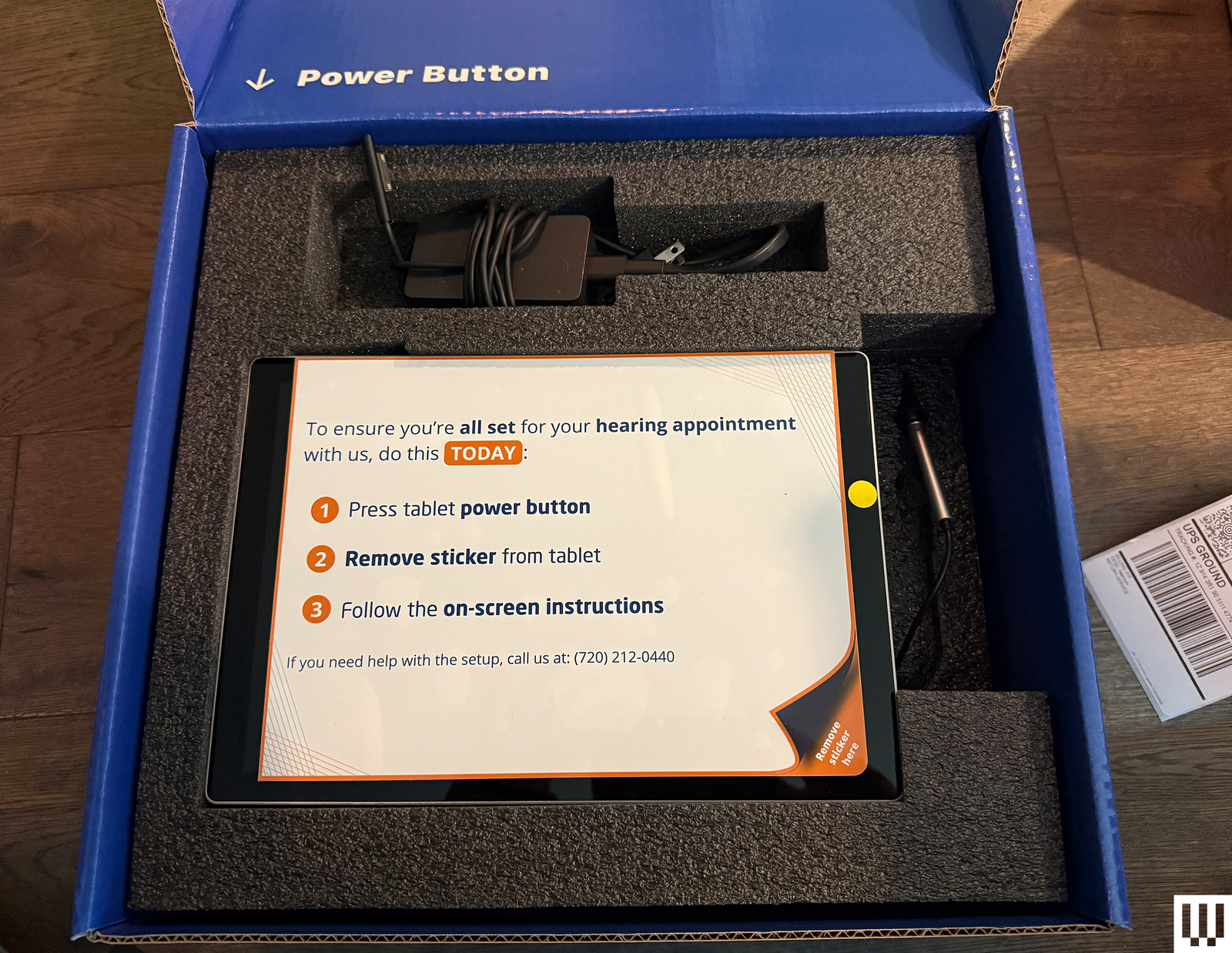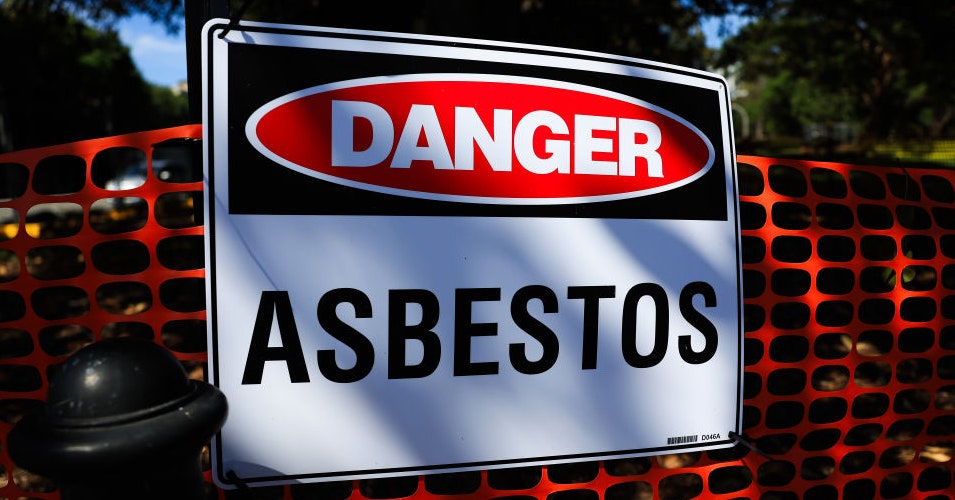First things first: How do you know if your phone is locked?
If you purchased it directly from your carrier and you’re still paying it off in installments, then your phone is locked to the carrier’s network. This is also true if you just started service with your current provider, as carriers typically lock phones for a brief period after activation, even if the phone is fully paid for.
To confirm your device’s status, you can ask customer service at your current provider to quickly check for you. You can also usually find this information in your phone’s settings.
On an iPhone: Go to Settings > General > About. Scroll down to “Carrier Lock.” If it says “No SIM restrictions,” then your phone is unlocked.
On a Samsung Galaxy phone: Go to Settings > Connections > Mobile networks > Network operators. From there, toggle off “Select automatically.” If a list of available networks appears, then your phone is unlocked.