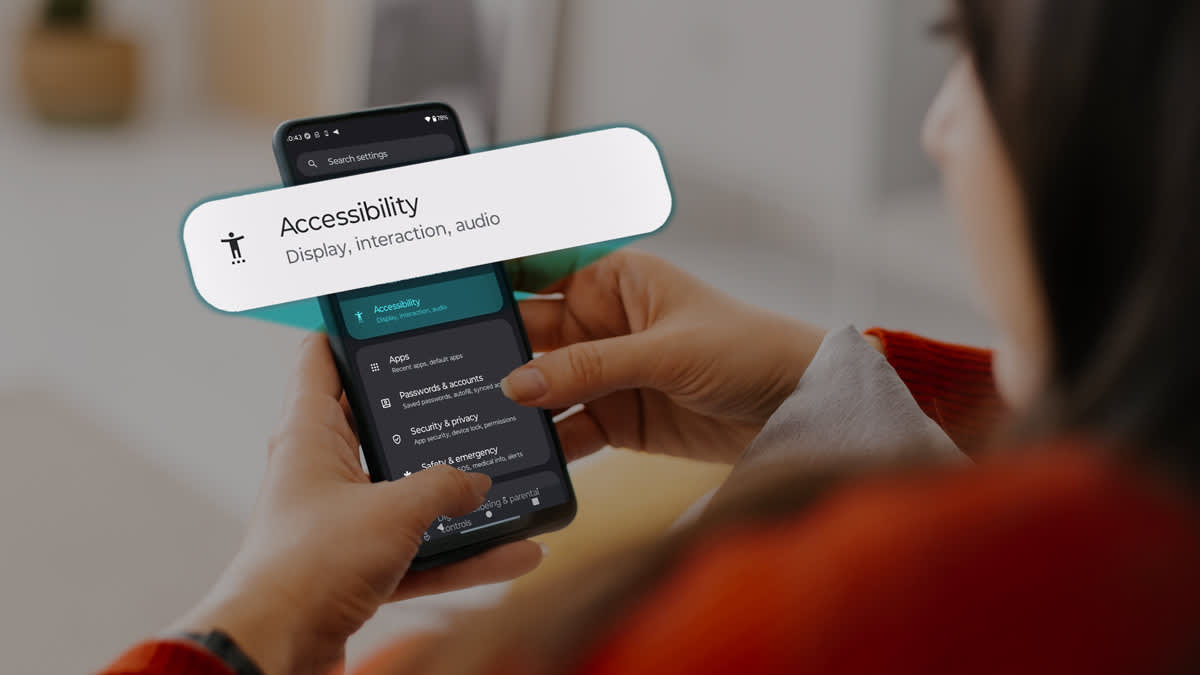
For Android users, utilizing Sound Amplifier and hearing aid support can offer a respite from the constant requirement of turning up the volume.
“Sound Amplifiers let you filter, augment, and amplify the sounds in your environment or on your Android device via wired or Bluetooth headphones,” says Ghosh.
Google has also made managing hearing aids easier for users. “We also introduced LE Audio compatibility first on Samsung Galaxy S25 devices earlier this year for easier access to hearing aid management, including hands-free calling, a way to change presets via native settings and lower latency Bluetooth connections,” she says.
Android also offers Live Transcribe and, as an option for users who experience speech impairments, Real Time Text (RTT).
“Live Transcribe allows you to capture speech and sound and see them as text on your screen for a visual aid, and you can use Real Time Text (RTT) to text to communicate during a phone call,” says Ghosh.
To activate Sound Amplifier, download the app from the Play Store.
To activate hearing aid support, go to Settings > Accessibility > Hearing enhancements > Hearing aid support.
To activate Live Transcribe, go to Settings > Accessibility > Hearing enhancements > Live Transcribe.
To activate Real Time Text (RTT), go to Settings > Accessibility > Hearing enhancements > Real Time Text.









