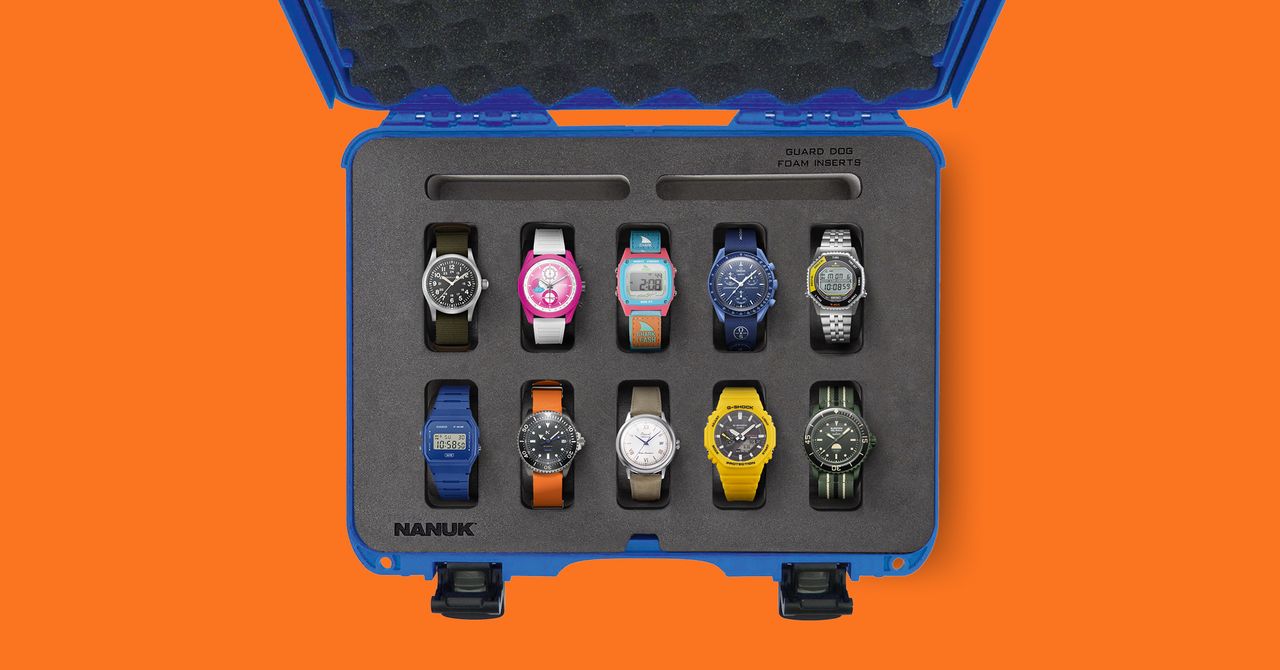I found the Pro 3’s new heart rate monitor functionality to be a solid addition when I used the earbuds while working out. I could listen to music or a podcast, while the AirPods fed my heart rate information to the Apple Fitness app on my iPhone. Which means I could leave my Apple Watch at home while I was exercising. (And the better fit and better water-resistance made working out with my AirPods more practical.) The Workout Buddy functions provided audio updates when I reached a fitness goal.
I used it briefly and the AirPods worked as promised. The heart rate info and other workout data seem accurate—although if you’re wearing an Apple Watch at the same time, the Fitness app doesn’t tell you which device it’s pulling the data from. The new feature interacted well with the Podcast app, staying in the background until I reached a milestone, at which point a Siri-enabled voice told me I had walked a mile, how long it took, and how many calories I burned before returning me to my podcast.
The other new feature is real-time foreign language translation. I needed to update my iPhone 16 Pro to the newest version of iOS and download the language I wanted to use (which allowed me to use the feature in an area where there’s no WiFi).
I did a rough-and-ready test, starting with a translation target that featured clear audio and clean syntax: the voice-over from a Spanish-language version of Pixar’s Coco on my laptop. My AirPods heard the Spanish, lowered the volume a bit, and came back with a hands-free spoken translation with a small but reasonable lag. I compared the spoken translation to subtitles on the YouTube video, and it was generally quite accurate, if not word-perfect. I could also see the text of the translation on my iPhone’s screen, which made it easier to follow along.
I then gave the AirPods a bigger challenge: a YouTube interview with F1 driver Alain Prost in French with no subtitles for reference. This conversation was faster and more idiomatic, and the audio was less clear, but I was able to get more than the gist of what the World Champion driver and his very verbose interviewer were saying.
While I didn’t have the opportunity to test this out in a conversation with someone speaking a foreign language right in front of me, I imagine that the real-time translation will be able to cope with this situation as well. Not bad for free functionality. The number of languages offered is surprisingly robust, with more than 20 options, including Chinese, French, German, Japanese, and Spanish, as well as Dutch, Indonesian, Thai, Turkish, and Ukrainian.
The Pro 3s also retain the innovative features introduced on the Pro 2 last fall, notably a suite of free hearing-related functions. The process starts with a five-minute-long pro-quality hearing test using your iPhone and the AirPods. If the test reveals that you’ve got mild to moderate hearing loss, you can use a setting in the Health app to turn your AirPods into over-the-counter hearing aids.
Last year, we enlisted a former colleague with moderate hearing loss, and she was largely impressed with the results of the AirPods Pro 2’s hearing aid functionality. While the results from the Pro 2 didn’t match her very expensive doctor-prescribed hearing aids, they did work fine in more casual situations, such as when watching television. Again, not bad for free functionality that you can turn off easily.