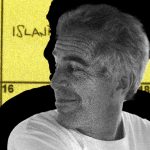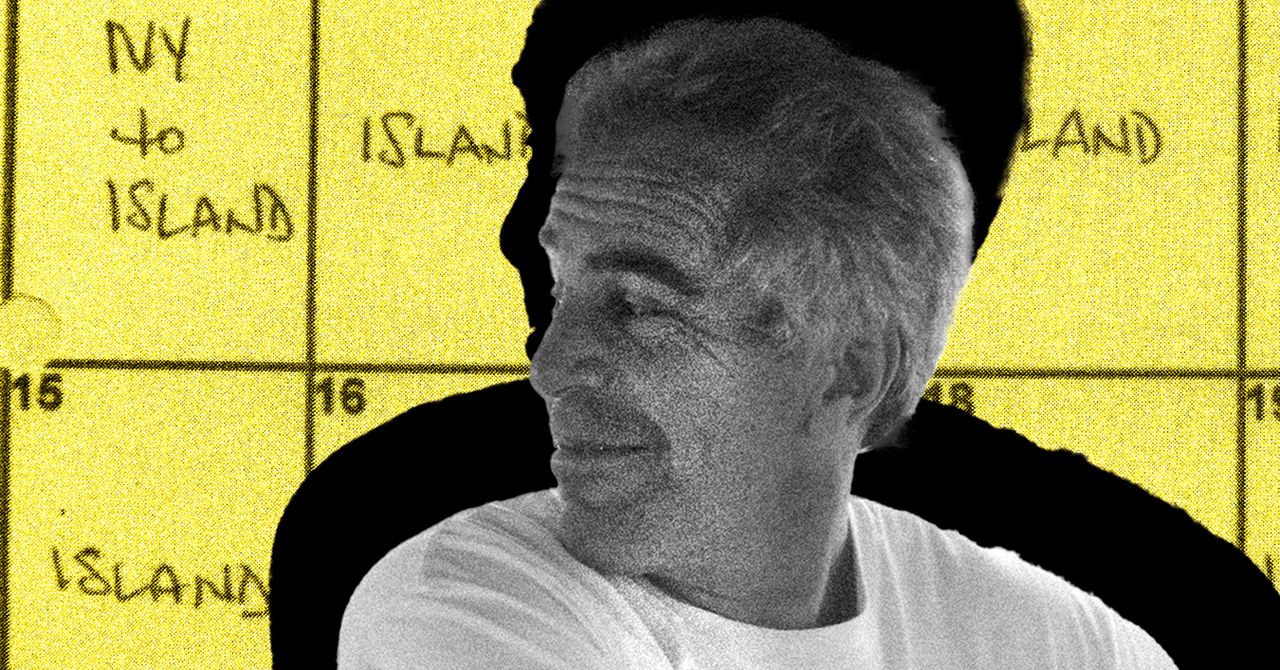Screens can scratch easily, and even paper towels and tissues contain fibers that can cause damage. “Your best bet is to use a soft, anti-static microfiber cloth—the kind used to clean eyeglasses and camera lenses—and wipe in a circular motion,” says Scott Meadows, who cleans more than 200 TVs a year in his role as a CR photographer. “Gently wipe the screen with a dry cloth to remove dust and other debris, but don’t press too hard.”
You may also want to wipe down the TV’s cabinet and make sure dust isn’t clogging the vents that help dissipate heat. If the TV is on a stand and not tethered to a wall, Meadows suggests cleaning it with one hand while supporting the TV with the other to prevent the set from tipping over. But CR strongly recommends anchoring all stand-mounted TVs using anti-tipping straps designed for this purpose.
If there are hard-to-remove stains or smudges, dampen the cloth slightly with distilled water and gently clean the screen. Never spray water directly onto the screen, because that could cause a shock or component failure if it seeps into the set’s inner workings.
For the most stubborn stains, you can try using a solution of very mild dish soap, highly diluted with water, once again applied to the cloth and not to the TV itself. (As a guideline, Panasonic recommends a 100:1 ratio of water to soap.) LCD screens are particularly sensitive to pressure and can scratch easily, so don’t press hard.
Meadows suggests that if you use a dampened cloth, go over the screen one more time with a dry one to remove any swirls or streaks.