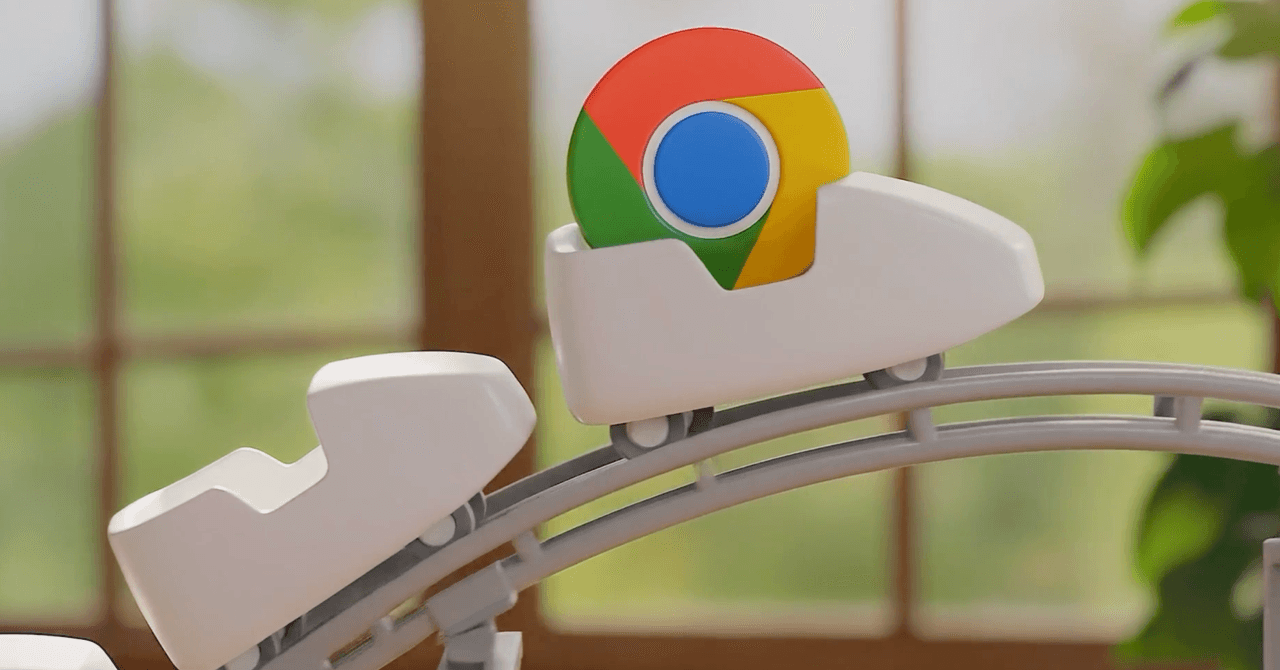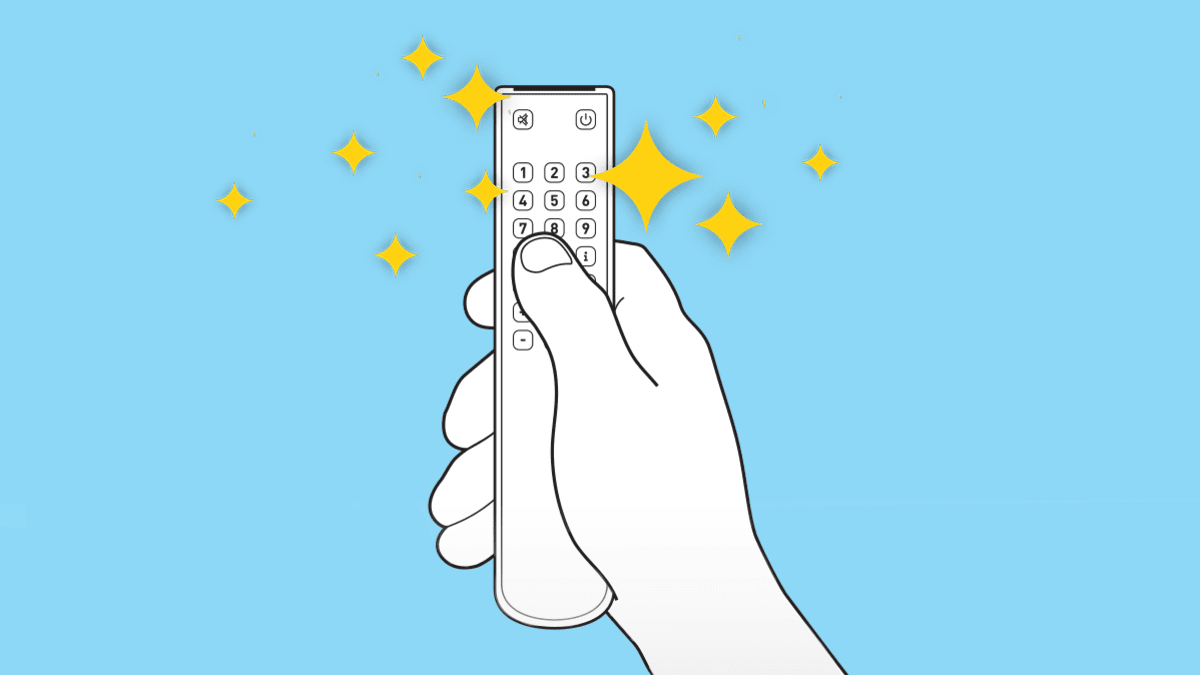
Before cleaning a remote control, remove the batteries. Then turn the device upside down so that the buttons are facing downward and shake it or tap it against your palm to dislodge any debris that might have fallen between the keys. If you have a compressed air canister, give the remote a blast to shake free any additional dirt.
Don’t spray any disinfecting solution directly onto—or into—the device. Instead, use a wipe, a paper towel, or a cloth moistened with the solution to gently clean the outer shell.
To clean harder-to-reach areas in and around the buttons, use a cotton swab dampened with the disinfecting solution. A dry toothbrush or toothpick can dislodge more stubborn debris lodged deeper into the keys.
When you’re done cleaning the remote, let it air-dry, says Brian Sansoni, head of communications at the American Cleaning Institute, a trade group that represents product manufacturers. Once the remote has been thoroughly cleaned and dried, you can reinstall the batteries. Then wash your hands and you—and your remote—will be good to go.