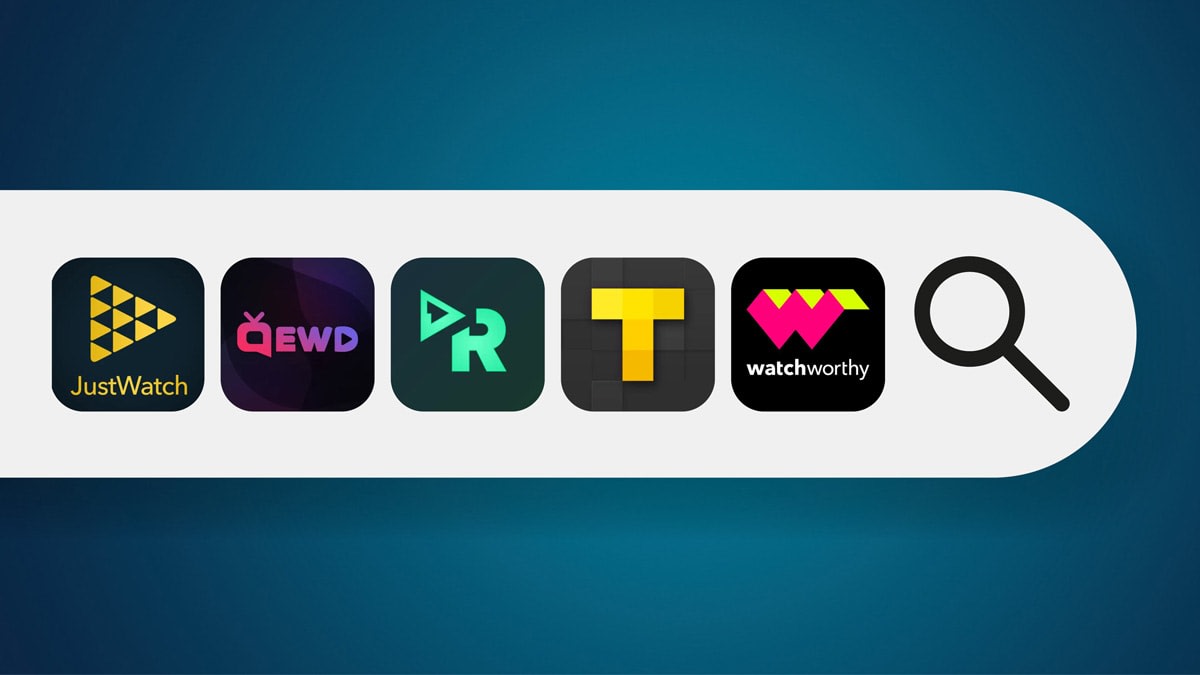
Website, and Android and iOS/tvOS Apps
Reelgood has greatly expanded the number of streaming services and TV channels it tracks, too, now covering over 150—and counting. It’s the app I currently use the most.
When you first sign up, you check each of the services you have access to, and Reelgood searches across all of them. (It helped me realize that I now subscribe to a dozen streaming services—yikes!) You can add “free” as a search item, and it will look for free content from networks, along with ad-supported platforms such as Crackle, and PlutoTV.
Reelgood covers all the major subscription services (Amazon Prime Video, Hulu, and Netflix); niche ones like Acorn TV and Mubi; free services such as Freevee, PlutoTV, and Tubi; and premium channels, such as Max and Showtime. It also includes Apple TV+, Disney+, HBO Max, Paramount+, and Peacock. Reelgood will also check TV Everywhere channels you can stream if you subscribe to a traditional pay-TV package. There’s even a section where you can find out where to rent or buy newer movies from pay-per-view services such as Amazon, Apple iTunes, and Vudu.
You can browse by title or genre, or simply scroll through rows of recommended content organized under headings such as “Popular Movies,” “Trending TV Shows,” “Top 10 This Week,” and “2024 Most Anticipated.” You also explore what’s new, what’s coming soon, and what’s leaving soon, to help you prioritize what to watch next. Once you find something you want to view, you can add it to your watch list, rate it, see the trailer, or mark it seen. If it’s available, just press the play button and it will launch that service with your show pulled up.









