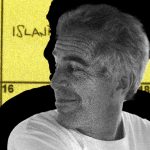Option 3: Switch Your PC to a Different Operating System
Your hardware might not work with Windows 11, but that doesn’t necessarily mean it’s obsolete. Replacing Windows with a free, modern operating system like Linux can extend the useful life of your computer for years.
Linux comes in many different versions called distributions, and Fedora is one of the most popular and user-friendly options available today. We spoke with Jef Spaleta, the Fedora project leader, about its ability to run on older hardware.
“In the last month I dug out an old 2012 laptop and installed Fedora 42 on it,” Spaleta says. “Anything that’s in service running Windows 10 should be able to run Fedora.”
Because of its flexible design, you won’t face another hard deadline in the future; the system is built to keep rolling forward with incremental updates rather than giant leaps every 10 years.
Getting Linux distributions like Fedora installed is easier than you might think. The process generally involves downloading a single file from the official website, putting it onto a USB flash drive with a free tool, and then plugging the drive into your PC to begin the simple, on-screen setup.
While Linux used to have a reputation for being complex, modern versions are designed for everyone. Finding and installing apps is often done through a “Software Center,” which works just like an app store on your phone. Most of what you do on a computer, such as browsing the web, checking email, or using Facebook, happens in a browser anyway, making the underlying OS somewhat less relevant than in the past.
If you want to learn more, a great place to start is endof10.org. It’s a website created by many of the biggest names in the Linux community specifically to help Windows 10 users make the switch.